Setup
The process of setting up this game involves three crucial steps:
- cloning the Dancing Robots repository
- downloading and installing the engine
- adjusting a couple of preferences and linking the environment
Cloning the repository
git clone git@gitea.ks.matfyz.cz:auburn/dancing-robots.git
Installing the engine
This project is targeted at Project OutFox. You may download it for your OS at the bottom of this Project Outfox page. There should be a binary/installer ready to get you quickly started with the game.
You can find detailed information on how to set the engine up at the Project Outfox Wiki guide. The binary itself should be functioning on its own, but if you run into issues, you may find relevant troubleshooting tips there.
Environment configuration
- First off, run the engine binary. This should create a game directory somewhere in your
$HOME. Let's assume it's~/.project-outfox. - Fire up your favourite shell. Make sure the shell is in the root of the working tree of this repository.
mkdir -p ~/.project-outfox/Themes/
ln -sr eralk ~/.project-outfox/Themes/eralk
- Now running the engine, adjust your preferences in its GUI:
- you may also change these preferences in
~/.project-outfox/Save/Preferences.ini - Resolution:
- Options -> Display & Graphics -> Display and Resolution (set the correct resolution of your display here)
- Select this theme:
- Options -> User experience -> Appearance options -> Theme (select ERALK)
- Fail at end:
- Options -> System settings -> Gameplay settings -> Default fail type -> End of song
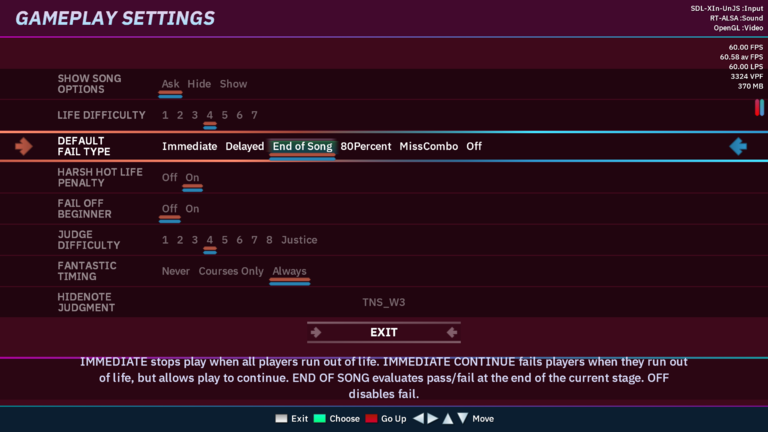 |
|---|
| Fail at end setting |
File reloading
If you want for the engine to notice any new input/output files, return to the Main menu.