How to dance
Here's a link to familiarize yourself with the basic patterns in dance games.
Once you have your output files ready in the Outputs directory, you may choose to start Outfox.
Select the dance mode if prompted.
Upon selecting the difficulty, pick either Easy or Normal.
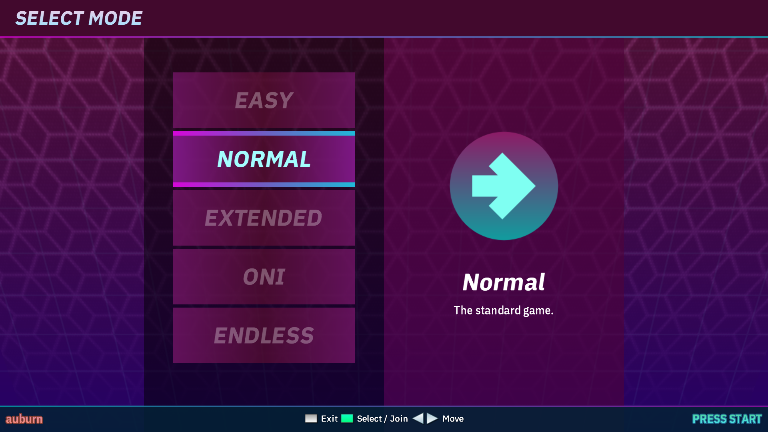 |
|---|
| Game difficulty selection menu |
You may choose to play either in a singleplayer or a multiplayer in any difficulty you'd like. If you decide to do multiplayer, then determining whether or not a group of instructions should be executed correctly depends on if any of the players succeeds in hitting any of the notes associated with the instruction group.
Select a song and choose a desired problem instance to solve.
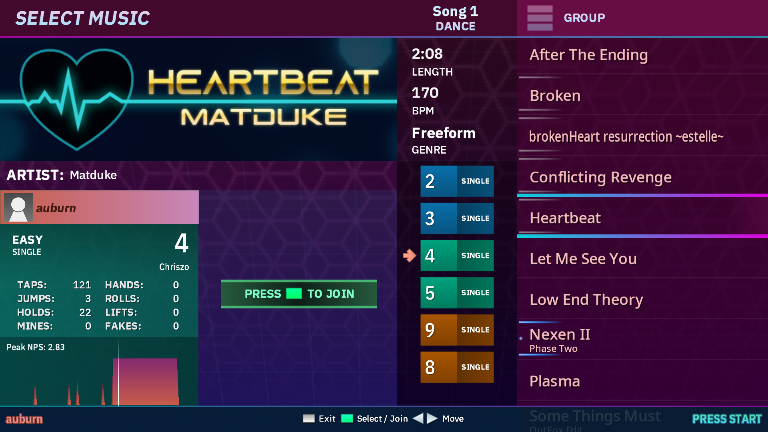 |
|---|
| Song selection screen |
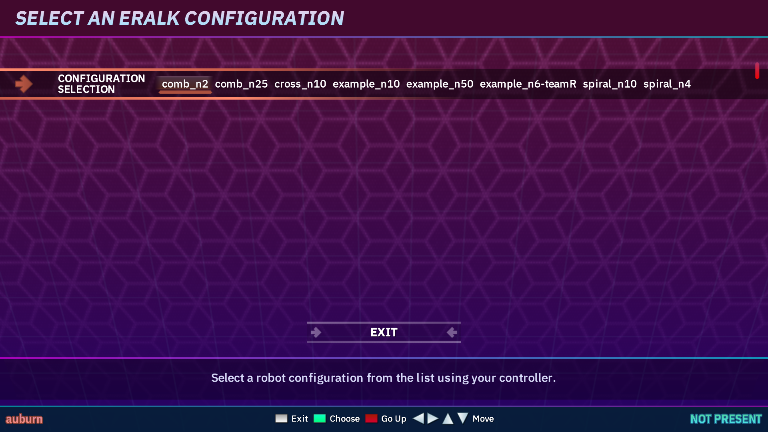 |
|---|
| Problem selection screen |
Keep playing as good as you can! There are at least 3 notes associated with each instruction. Hold and roll notes each count as two notes - one is for the note's head, the other for its tail.
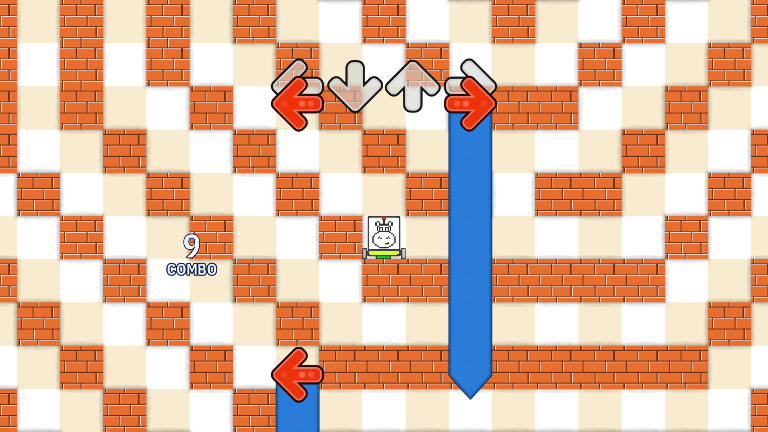 |
|---|
| Gameplay screen |
Aaaand here's the evaluation screen. If you fail, you will see what exactly ended up being wrong with your run (from the judge's output). The error list is limited to 3 errors only.
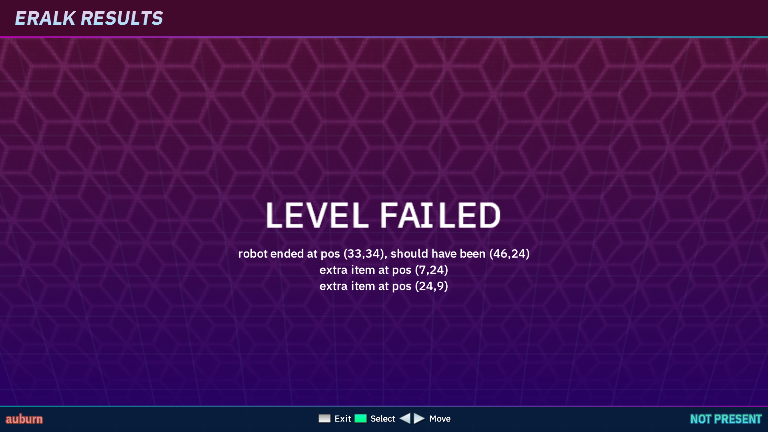 |
|---|
| Failed gameplay evaluation screen |